Reminder Light is a business “organizer”. It allows you to organize your day, to set alarm clock, to make a shopping list, to schedule of medication, time table and so on. Usefull widget for the home screen will allow you to add/edit/see your tasks.
Functions
- adding tasks at any time
- ability to set premature reminders
- ability to set repetitive tasks
- sorting task list by date / time
- color designation priorities and past events
- view tasks in a separate window
- ability to editing tasks
- displaying notifications in the status bar
- sound, vibration and LED alerts (when the screen is off)
- on / off sound alerts
- on / off vibration alerts
- on / off LED alerts
- displaying in status bar the number of missed tasks
- ability to collapse / expanding task groups for easy navigation
- displaying in the task list and task viewer premature notifications parameters and repeating the task alarms
- on / off displaying the application shortcut in status bar
- sorting tasks by tabs “All tasks” and “Current tasks”. In the tab, named “All tasks” displays the full list of tasks, grouped by date. In the “Current tasks” displays the list of tasks with options of the repeating, turning on
- on / off expanding groups of the tasks when application starts
- ability to change theme color of the app
- "persistent" notification.
- widget
- ability to disable advertising.
Users of Sony Xperia devices! Warning! For correct work of the application, add it to the "white" list for STAMINA mode in Settings -> Power Management.
#reminder #business #organizer #memo #alarm #event #scheduler #planner #todo #best #material

 BLU Advance 4.0M
BLU Advance 4.0M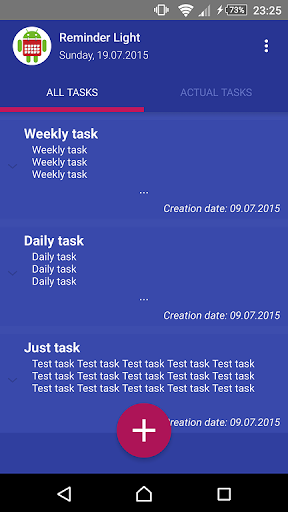
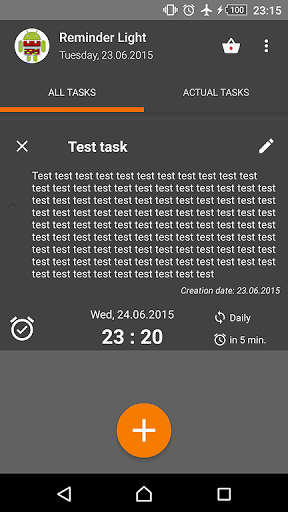
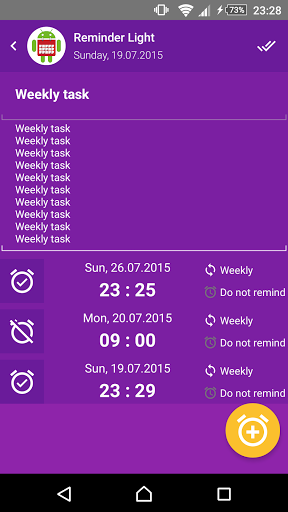
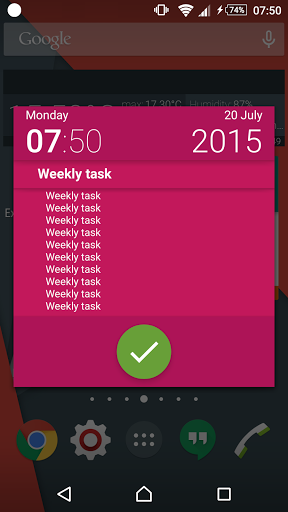
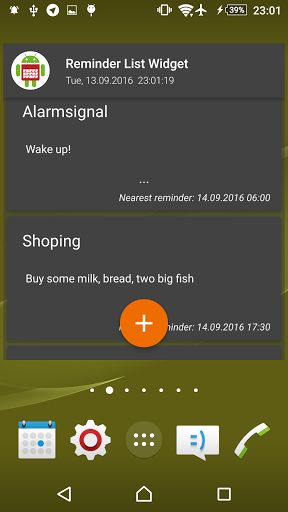
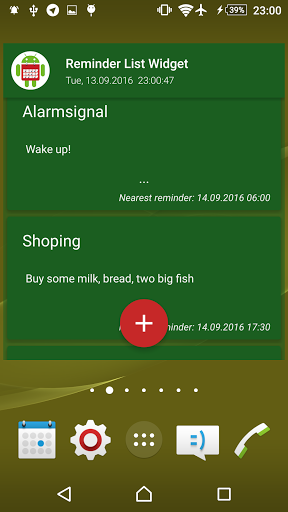
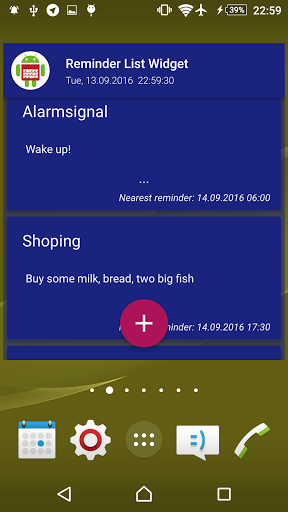
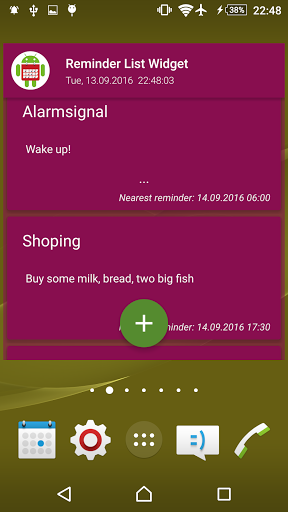
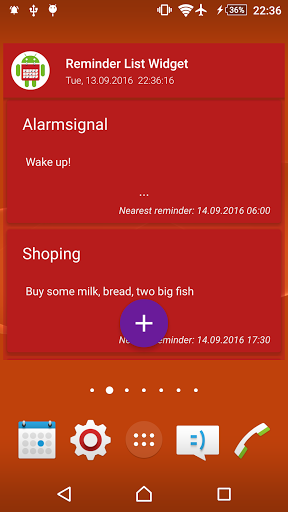

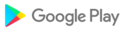


















![icon Root/Super Su Checker Free [Root] for BLU Advance 4.0M](https://img.apkcafe.in/img:bz03cHN3ZjYmbD00NzgmaD1wbmcmZj1HbGk5MCZpPTA)




















































